Higgsfield AI’s UGC Builder is stirring up excitement and debate in the filmmaking world. This tool, from a San Francisco startup lets creators—filmmakers, marketers, or social media enthusiasts—craft professional-grade videos with ease, no high-end gear or editing expertise needed.
Powered by AI, including Google’s Veo 3 tech, it’s a bold step toward making content creation accessible. But while it’s got plenty of fans, it’s also raising some valid concerns. Here’s a balanced look at what it offers, its strengths, and where it falls short.
What Is the UGC Builder?
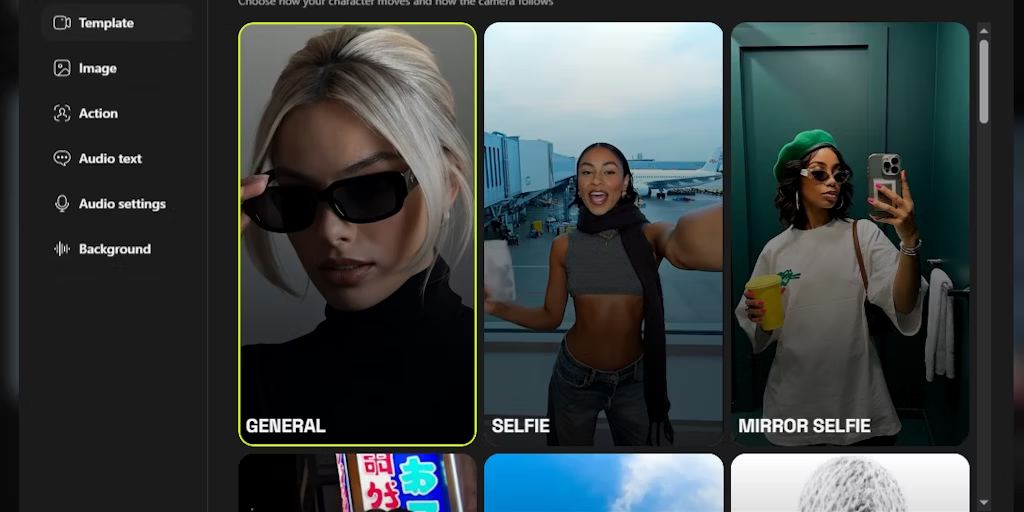
Higgsfield’s UGC Builder turns a single image or text prompt into polished videos that feel both authentic and pro-level. With over 50 camera moves—like zooms or drone-style shots—it creates smooth, lifelike animations with natural lighting.
You can tweak virtual actors’ emotions, accents, or styles to fit your vibe, whether you’re making a heartfelt product review, a short film, or a TikTok clip. The dashboard is straightforward, letting you add fun effects and check analytics to see how your videos perform on platforms like Instagram or YouTube.
Who’s It For?

This tool is a Swiss Army knife for creators. Indie filmmakers can produce promos or shorts on a shoestring budget, while brands can whip up ad variations to test what resonates. Its diverse virtual creators—spanning ages, cultures, and looks—help make content feel global and relatable.
Higgsfield claims its videos boost watch-through rates by 40% compared to traditional ones, which is a big deal for grabbing attention online. It captures the raw charm of user-generated content (UGC) but with a polished edge that stands out.
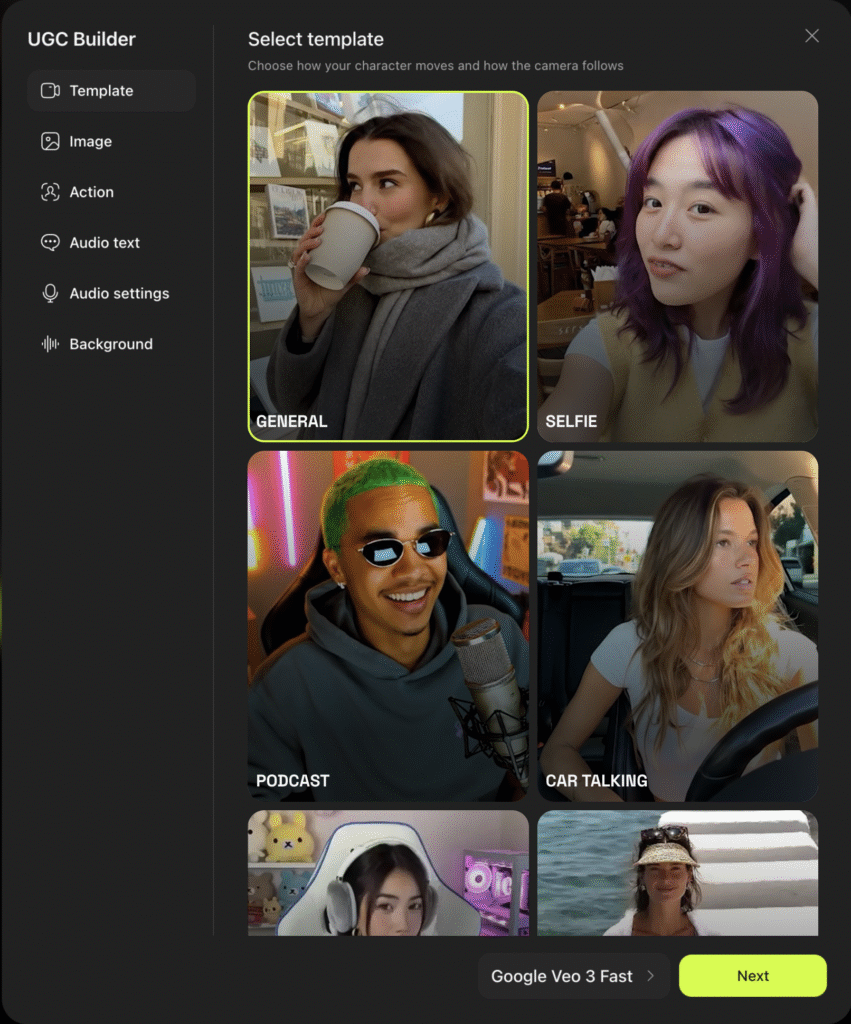
How Much Does It Cost?
Higgsfield keeps it flexible with a free tier (watermarked videos) for testing the waters.
It also comes with four different plans:
- Basic – $9 p/m
- Pro – $29 p/m
- Ultimate – $49 p/m
- The Creator Plan – $250 p/m,
Being cloud-based, it works on any device with Wi-Fi, whether you’re a solo creator or a studio team.
The Icy Beer On A Summer Day
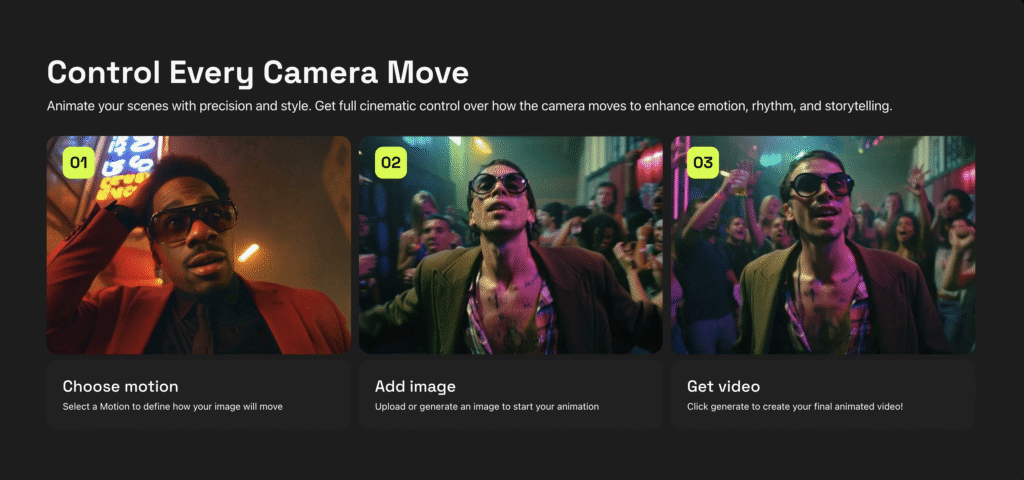
- User-Friendly: The interface is a breeze, so even beginners can jump in and create something cool without a steep learning curve.
- Fast Turnaround: Videos come together in minutes, saving hours compared to traditional editing workflows.
- Creative Control: You can fine-tune everything—camera angles, actor vibes, cultural nuances—to make each video your own.
- Budget-Friendly: No need for costly cameras or crews, which opens doors for creators who couldn’t afford big productions before.
- Scalable: From small projects to brand campaigns, the pricing and features adapt to your needs.
The Hand On The Hot Stove
- Job Concerns: X users and industry folks worry virtual actors could cut into gigs for real actors and crew, a tension that echoes the 2023 Hollywood strikes.
- Advanced Features Take Time: While the basics are simple, getting the hang of complex effects or analytics require practice!
- Cost Barrier: The $250/month plan could stretch budgets for small creators, especially with free AI tools floating around.
- Ethical Risks: Without clear guidelines, there’s a chance for misuse—like creating misleading videos—that could erode trust.
- Creative Limits: Relying too much on AI might lead to videos that feel a bit same-y or lack the uniqueness of human-made art.


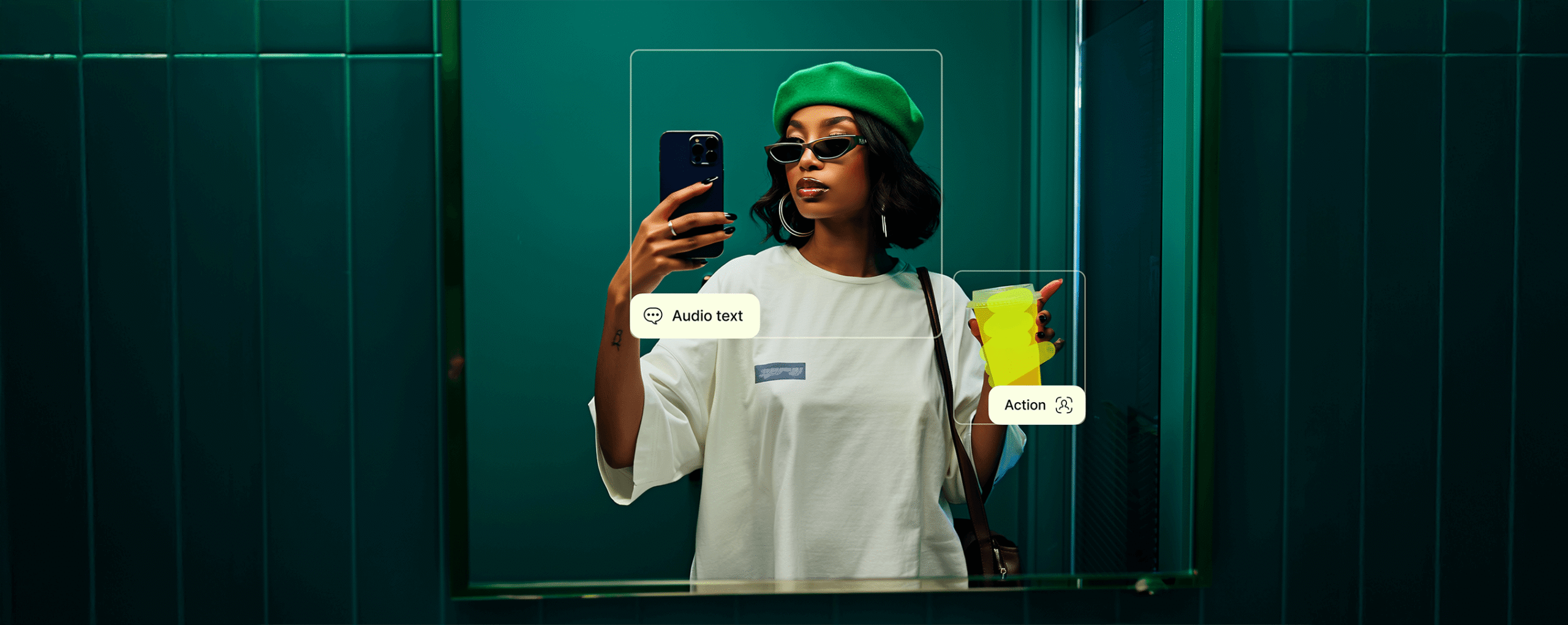
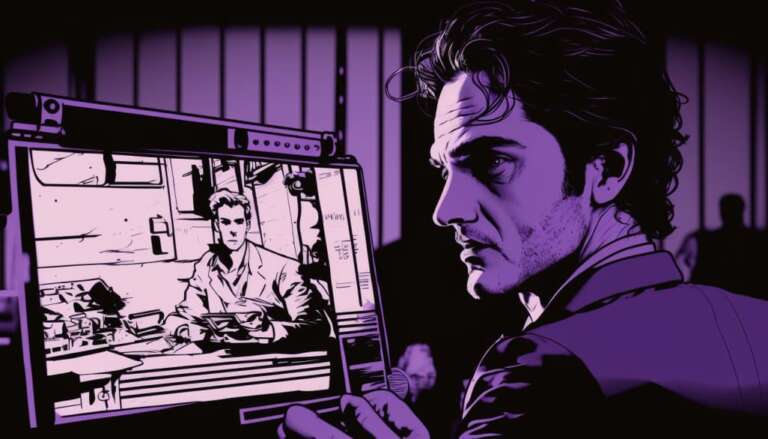




Leave a Comment