Disclaimer: I’m not getting paid to hype OpenArt or any of these tools. I just dig stuff that makes creating fun and accessible.
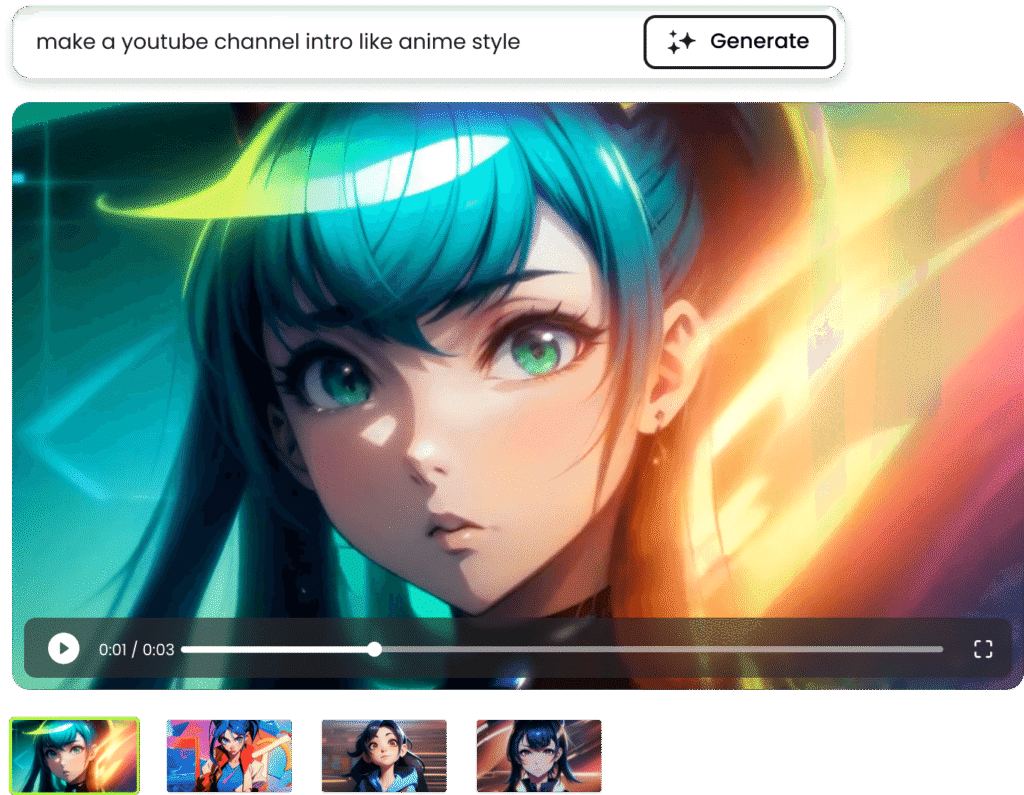
The AI creativity scene is straight-up electric right now, and Kling AI’s latest update has the internet losing its mind. If you’re new to this wild world of AI-powered video and art, I feel you—it’s like stepping into a jungle with no map. Been there, trust me. The big question for newbies (and even some pros) is: where do you even start?
Picking the right video generator is the first hurdle. Kling? Google’s Veo 2? Runway? It’s enough to make your head spin. But here’s the hack I found: OpenArt. Think of it as a creative Swiss Army knife, pulling together the best AI tools from across the board so you don’t have to hop between platforms like a caffeinated squirrel.
Why OpenArt’s Got Your Back
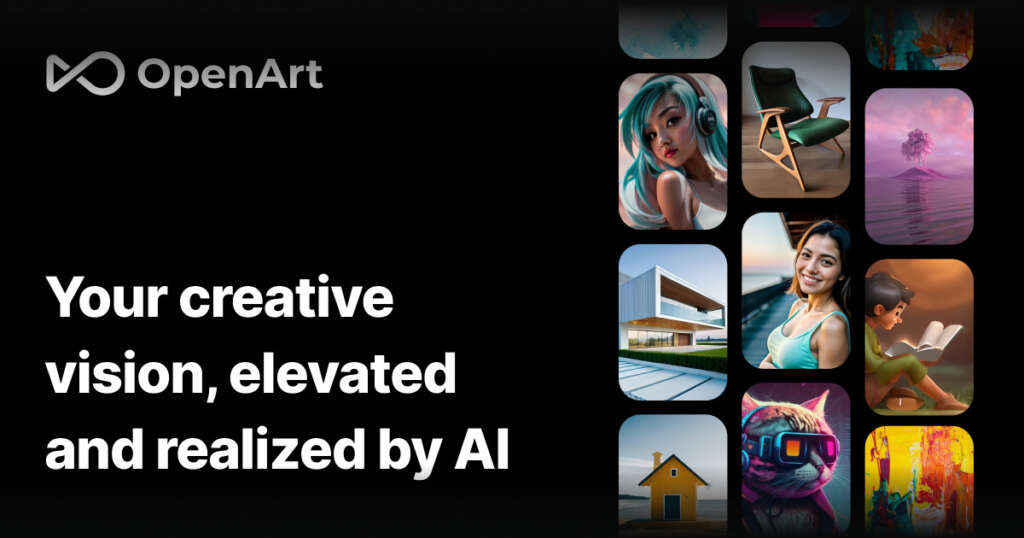
OpenArt isn’t just another tool—it’s your creative wingman. Here’s why it’s a total game-changer:
- Versatility: OpenArt lets you whip up text-to-image art, edit videos and images like a pro, and even train custom models. Whether you’re designing slick graphics for your brand, cooking up social media bangers, or making educational content, it’s got the tools you need. Plus, it integrates heavy hitters like Kling, Veo 2, Runway, PixVerse, Vidu, and Hailuo, so you can play around without juggling a dozen subscriptions.
- Accessibility: With a free tier, a super user-friendly setup, and a ton of tutorials, OpenArt is a newbie’s dream. But don’t sleep on it—pros get plenty of firepower too. The prompt books and model training guides make it easy to go from “uh, what?” to “whoa, I made that!” in no time.
- Vibes with a Community: OpenArt’s Discord is popping off with creators sharing tips, showing off their work, and hyping each other up. It’s like a digital art jam where you can swap ideas, get feedback, and level up your skills. The community drives updates, so the platform keeps getting better.
Keeps It Consistent: If you’re working on something like RPG characters or branded content, OpenArt’s Consistent Characters feature is clutch. It makes sure your characters look the same across scenes, which is huge for storytelling or keeping your brand on point. Not many platforms nail this like OpenArt does.
Kling 2.0: The Beast Mode of AI Video (For Now)

Now, let’s talk about Kling 2.0, which recently dropped from Kuaishou. This thing is like an AI video generator that chugged a Red Bull and hit the gym. It’s packed with features that make your videos look like they belong on the big screen. Here’s the rundown:
- It Actually Listens: Kling 2.0 takes your prompts seriously. Want “a cyberpunk city at night with neon vibes and a zooming drone shot”? It’ll nail the vibe, no questions asked — Unlike my kids, who ignore everything I say, Kling’s got my back.
- Smooth Moves & Cinematic Flow: The updated physics and camera control are next-level. Whether it’s a car chase tearing through a desert or a cat leaping off a couch, the motion feels real, not like some glitchy AI fever dream. Shot continuity keeps everything seamless, so your video flows like a Hollywood cut.
- Edit Like a Wizard: Kling 2.0’s multi-element editor lets you tweak videos with text or image prompts. Swap out a boring background for a starry sky or toss a spaceship into a scene—in the matter of minutes. The upgraded inpainting (powered by FLUX in Premium Mode) is stupidly good at fixing details, like smoothing out faces or adding clean text.
- Aesthetics and Style Versatility: With over 60 stylizations, from hyper-realistic to Pixar vibes, Kling 2.0 lets you switch up aesthetics without losing quality. Its fancy 3D tech makes dynamic scenes pop with depth and realism, whether it’s a slow pan or a wild action sequence.
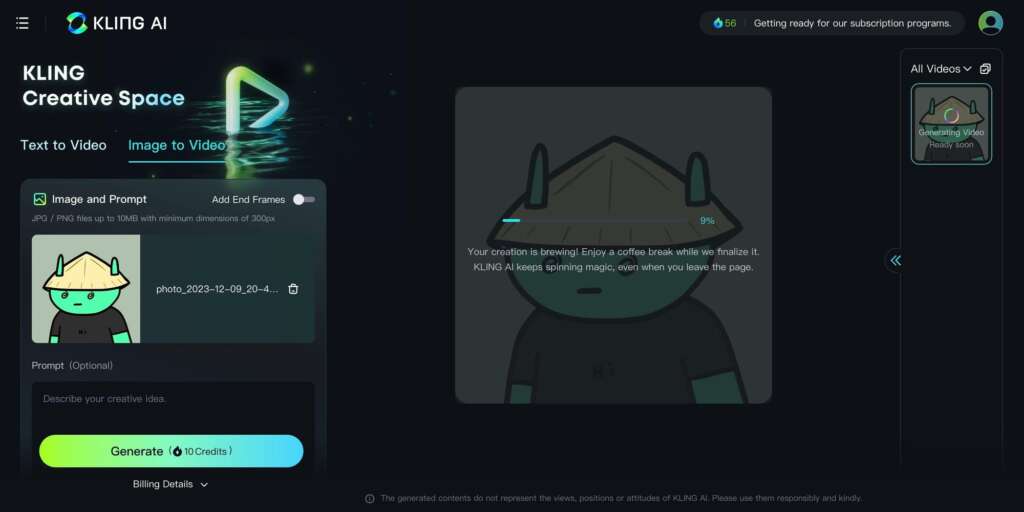
Kling 2.0 vs. Veo 2 vs. Runway Gen-4: The Showdown

Kling’s killing it, but how does it stack up against Google’s Veo 2 and Runway’s Gen-4? Here’s the quick-and-dirty breakdown:
- Kling 2.0: Rules for image-to-video, high-energy action, and character consistency. It’s your go-to for dynamic, cinematic stuff, but it’s not perfect for anime or super complex text overlays. Pricing starts around $1.40 for a 5-second clip, with extra seconds adding up. Platforms like OpenArt and WanVideo make it easy to jump in.
- Google Veo 2: A beast for text-to-video and realistic aesthetics, especially if you’re crafting narratives with varied camera angles. It’s great for storytellers but doesn’t quite match Kling’s motion finesse. Available to Gemini Advanced users, it’s a solid pick for mobile-first creators (think TikTok vibes).
- Runway Gen-4: The all-in-one champ with tools for remixing, lip-sync, and backdrop swaps. It’s versatile for cinematic storytelling but can lag behind Kling in action-heavy scenes. Its ecosystem and API are a draw for teams and developers.
Kling 2.0 shines for motion and control, especially when paired with OpenArt’s all-in-one setup. Veo 2’s better for narrative text prompts, and Runway’s a jack-of-all-trades for editing.
Why OpenArt + Kling 2.0 Is Your Creative Cheat Code
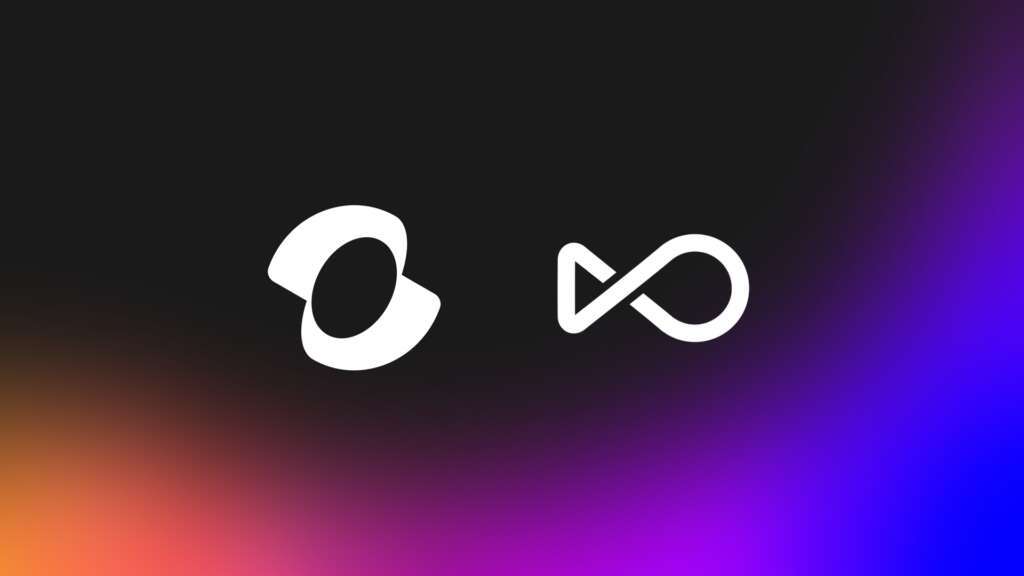
OpenArt’s magic is in how it ties everything together. You can mess around with Kling 2.0, Veo 2, or Runway, polish your work with OpenArt’s editing tools, and get feedback from the Discord crew—all without leaving the platform.
Imagine animating a static image with Kling, tweaking it with inpainting, and sharing it for props in one smooth flow. That’s the vibe.
How to Jump In:
- Start Free with OpenArt: The free tier’s a great way to test the waters. With the free credits you can generate a ton of photos.
- Nail Your Prompts: Be specific with Kling—think “a Viking ship sailing through a stormy sea, dramatic lighting, wide-angle shot.” Clear prompts = better results.
- Vibe with the Community: Hop into OpenArt’s Discord for inspo, tutorials, and feedback to take your work to the next level.
- Play with Styles: Experiment with Kling’s 60+ stylizations to find the perfect look, whether it’s gritty realism or cartoonish charm.
The Drawback
No tool’s flawless. OpenArt’s constant updates can sometimes glitch, but the team’s quick to fix things. Kling 2.0 slays for action scenes but fumbles a bit with anime or tricky text overlays.
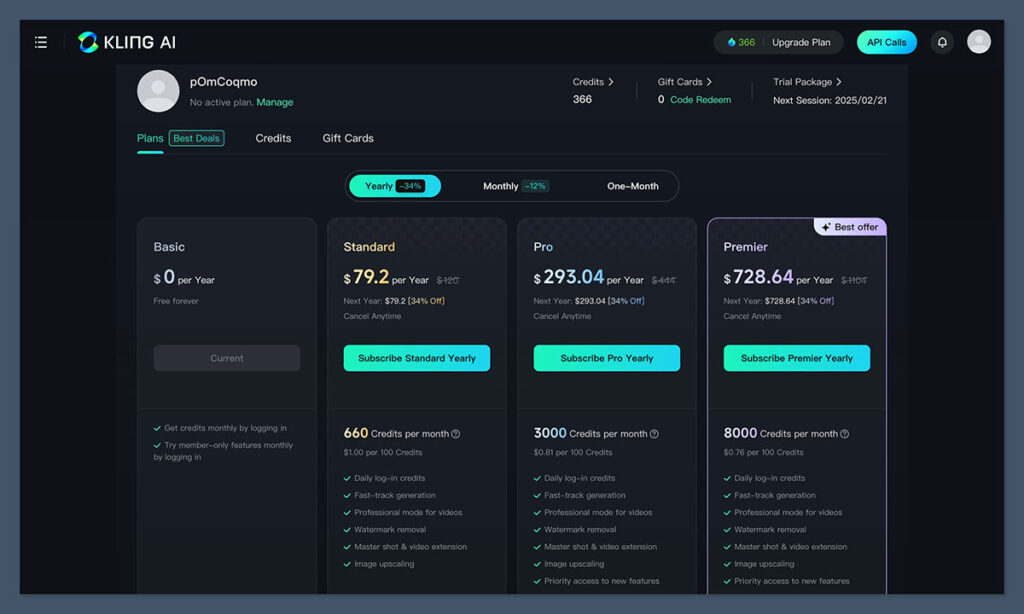
Its credit-based pricing (around $1.40 for 5 seconds) can sting if you’re churning out tons of videos — and you will at the start — but the quality’s worth it for most.
Let’s Wrap It
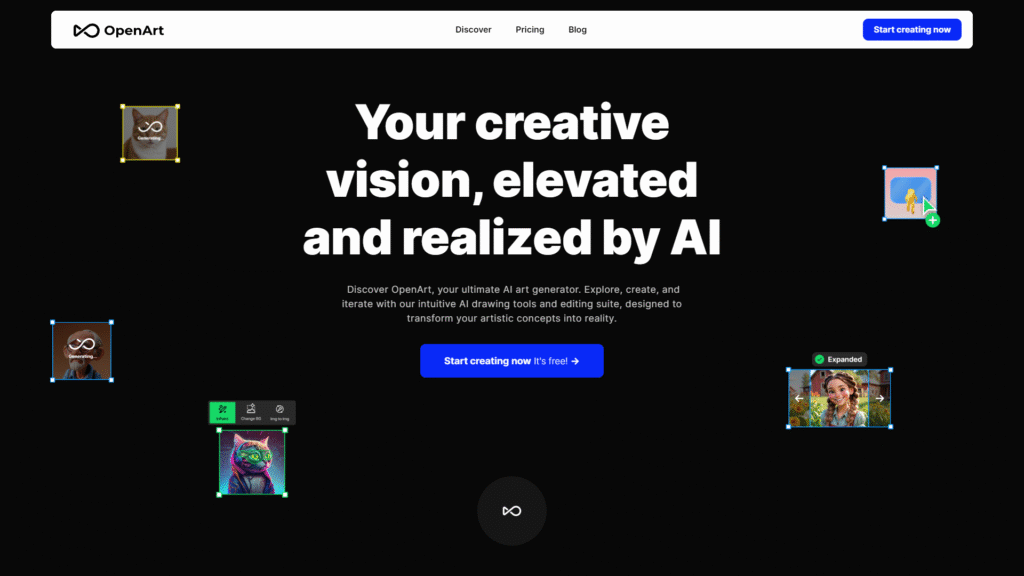
The AI video world’s a wild ride, but OpenArt and Kling 2.0 make it a blast instead of a headache. OpenArt’s versatility, newbie-friendly vibe, and tight-knit community open the door to creativity, while Kling 2.0’s cinematic firepower brings your ideas to life with serious swagger.

Whether you’re a first-timer tinkering with your first clip or a pro cooking up a short film, this duo’s got the tools to make it happen.
Ready to get started? Swing by OpenArt.ai to check it out, or hit up KlingAI.com for a taste of Kling 2.0’s magic. Share your creations with the community and see how far your imagination can run!






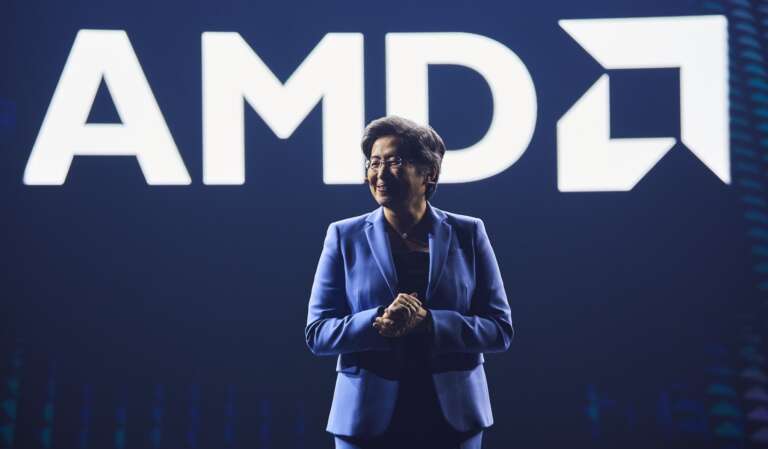

Leave a Comment